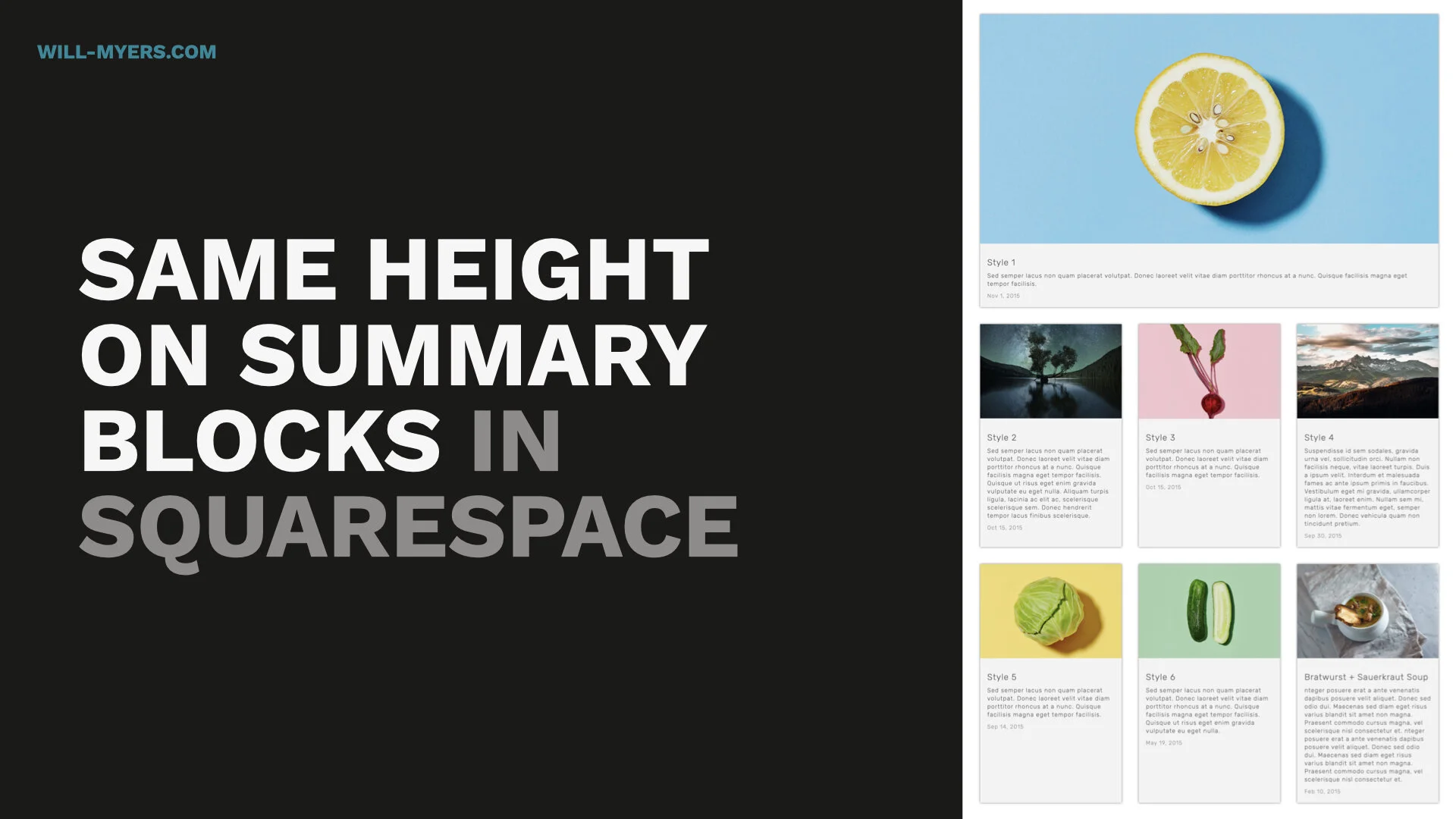All Articles
Secondary Navigation in Squarespace 7.1
✓ Super Easy Installation
✓ Fully Customizable
✓ Simple Nav Mode
✓ Easy to Hand-off
✓ Multiple Styles
✓ Mobile Friendly
Secondary Navigation for Squarespace 7.1 Plugin Demo
I just finished building a secondary nav for Squarespace 7.1 websites. It’s similar to what we had for 7.0 Brine templates and it also has some additional features. You can check out the demo here.
What is a block id in Squarespace and how to find one
Let’s say you found an awesome plugin that makes your summary blocks look amazing, like this one on Ghost Plugins. However, you only want it to apply to one summary blocks. How do you do that? In this tutorial, I’m going to explain what a “Block ID” is, how to find it, and how to use it to apply code to just one block in Squarespace.
Accordion Dropdown
✓ Super Easy Installation
✓ Edit The Content in Your Accordion without Code
✓ Customizable CSS
✓ Multiple Accordion’s Per Page
✓ Mobile Friendly
Accordion Dropdowns in Squarespace
In this tutorial, I’m going to go over how to build some basic accordion dropdowns for Squarespace. This will work in any Squarespace template. I also have a plugin available for whoever doesn't want to get into the code of it all.
Same Height Summary Block Items
In this tutorial, I’m going to go over how to make all the summary item’s for a blog post the same height, PLUS I’m going to go over how to make the first item full width while the rest stay in columns.
Breakout Images on Narrow Blog in Squarespace 7.1
Breakout images aren’t available yet in Squarespace 7.1 blogs, but in this tutorial I show you how to get them back.
Blog Post Banner image Styles
✓ 6 Different Styles
✓ Super Easy Installation
✓ Works in Squarespace 7.1
✓ Works in Squarespace 7.0 Brine Family
✓ 6 Different Blog Post Layouts
✓ Customizable Per Post or Entire Blog
✓ Mobile Friendly
Stripe’s New Website
Stripe has updated the design on their website and it looks great. Where my web design nerds at!?
CSS Entities (Changing Default Bullet Types)
Have you ever used the content:””; property in order to create a pseudo-element? Well there are tons of things you can do instead of just using this property for a blank element to create an image or video overlay. Like, say, changing the default bullet icons in Squarespace.
Tabs (For Blocks)
✓ Super Easy Installation
✓ Edit The Content of Your Tabs Normally
✓ Customizable CSS
✓ Multiple Tab Groups per Page
✓ 3 Designs To Choose From
✓ Mobile Friendly
Tabs (For Sections)
✓ Super Easy Installation
✓ Great for Gallery Sections
✓ Edit The Content of Your Sections Normally
✓ Customizable CSS
✓ Multiple Tab Groups per Page
✓ Mobile Friendly
How to Add Tabs In Squarespace 7.0 and 7.1
In this tutorial, I walk you through how I build tabs in Squarespace. If you’re a designer and just wanting a quick and easily solution to adding tabs to your site, I have a plugin for that, check out the bottom of this article for a Free Demo of how to add tabs.
Change the Background Color on Scroll
Here is a pretty cool way to change the background color of a section in Squarespace 7.1.
Split Screen Layout Design Pack
✓ Easy Editor Mode - Edit your section content normally without jumping into the code
✓ Add Multiple Split Sections (2 or more across)
✓ Scrolling Content Within Section
✓ Use Gallery Sections
✓ Add Borders (Spacing) around the Blocks
✓ Add a Full-Width Gallery Section
✓ Simple setup with Installation Video
Split Screen Layout Design in Squarespace 7.1
Split Screen Layout Designs are all the rage! I have an article, video, code for you to get started with your Split Layout Designs in Squarespace 7.1. I also have some additional designs pack for Split Screen Layouts with some extra features.
Adding a Search Bar To Your Header In Squarespace 7.1
Hey there Squarespace-ers. I received this question from someone recently and I thought I’d share a solution for it!
Just wondered if you know a way to get a search bar/icon into the main header navigation? Squarespace 7.0 used to have this option in styles, but there is no option in 7.1 - Do you think this can be coded?
- Michael
Adding a Background Image to a Button in Squarespace (plus a few other cool effects)
How to add a background image to a button on the Squarespace website. This post quickly jumps into doing that, and then some more.
Words of Wisdom: Making the Inevitable Obvious
Many people in the website/web design industry are young. As for myself, I’m 30, which I consider to be very young. And while I think my technical skillsets in coding are advanced, there are many life and business skills that I can only get from years and years of experience. So I’m always on the lookout for articles like this.
Changing the Color Theme Background to Gradient in Squarespace 7.1
This is how you can modify your CSS code so that one 'color theme' in Squarespace 7.1 can have gradient background each time you apply that theme.